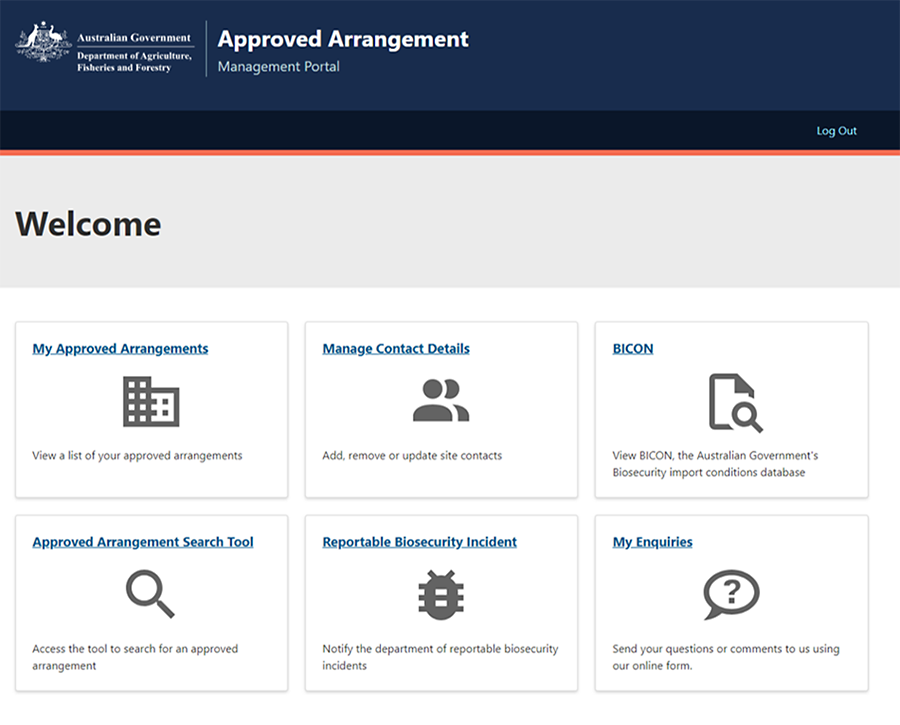The Approved Arrangement Management Product (AAMP) allows biosecurity industry participants who operate Approved Arrangements (AAs) to view and update many of their AA details via self-service without having to contact the department.
AAMP provides an easy online way for you to view and update the details of your AAs. It will minimise the need for you to email us with requests to update your AA details, simplifying and modernising AA administration.
When will AAMP be available?
From June 2024, we will be rolling AAMP out to biosecurity industry participants. We will be contacting biosecurity industry participants via email with details on how to access it.
Who can use AAMP?
AAMP will be available for use by all biosecurity industry participants operating under an approved arrangement (under Chapter 7 of the Biosecurity Act 2015). Using AAMP, biosecurity industry participants will be able to add and remove contact persons (including managers) for each of their AAs. People who are listed as contact persons for an AA will be able to register, login and use AAMP and access the details of that AA.
How to use AAMP?
To use AAMP, you will need to:
- Be listed as a contact person (including as a manager) for an AA. If you receive emails from us about AAMP, you are already listed as a contact person for an AA.
- Sign up using a web link we will email to you. You will need to sign up using the email address associated with your AA, and the address that you received the web link.
- Install the latest version of a multi-factor authentication (MFA) app on your mobile phone to help you sign in securely. There are many different MFA apps available for Android and iOS. These include Google Authenticator and Microsoft Authenticator. Many people will already have one of these installed on their mobile phone for use with things like internet banking.
AAMP is compatible with the following devices:
- Mobile – with Android & iOS compatible web browsers, and
- Desktop – with Windows & Mac compatible web browsers.
The table below shows what details you can view and update in AAMP. There are additional features planned for future rollouts of AAMP.
| AA details | View? | Update? | Notes |
|---|---|---|---|
| Legal entity name of BIP | YES | NO | A new legal entity name may require an application for a new AA. Visit https://www.agriculture.gov.au/biosecurity-trade/import/arrival/arrange… |
| Trading name of BIP | YES | YES* | |
| ABN/ACN of BIP | YES | NO | A new ABN/ACN may require an application for a new AA. |
| General email for AA | YES | YES* | |
| Email for receiving biosecurity directions | YES | YES* | |
| Consent to publishing AA details | YES | YES* | For publishing details on the department's web site. Note that changes to this will take 24 hours to update. |
| Physical address of AA | YES | SOME* | Only for AAs with only classes 10.6, 12.1, 12.2, 12.3, 19.1 and 19.2. For these classes, the AA activities are not confined to specific physical addresses. Changes to physical addresses for AAs with other classes may require an application for a new or varied AA. Please see https://www.agriculture.gov.au/biosecurity-trade/import/arrival/arrange… |
| Postal address for AA | YES | YES* | |
| AA status (e.g. approved, suspended) | YES | NO | Changing the status of AAs (e.g. varying an AA, suspending an AA, revoking an AA) require legislative actions by the department. |
| AA classes | YES | NO | Adding or removing classes from an AA requires an application for a variation. Please see https://www.agriculture.gov.au/biosecurity-trade/import/arrival/arrange… |
| Contact persons | YES | YES* | |
| AA manager | YES | YES | For class 19 AAs, a variation is required to change AA manager. |
| Accredited persons | YES | REMOVE ONLY | Applies to class 19 AAs only. To add accredited persons, please contact the department. |
| Legislative notices (e.g. notice of approval) | YES | N/A | Can also download notices. |
*Please note: Updates to approved arrangements class 19 can only be made by the AA manager.
Potential future AAMP features
- Submission of AA applications – new AAs, variation/suspension/revocation of existing AAs
- View progress of application assessments
- Submit AA enquiries and receive responses from the department in a single consolidated workspace
- View compliance history (including audit reports)
- View upcoming announced audits
- View biosecurity directions issued for specific goods and consignments (directions issued from the department’s import management system)
- View charging and invoicing details
- Upload and store records required to be maintained for AAs
In the initial rollout of the AAMP you are unable to apply for new AAs, AA variations, suspensions and revocations.
To apply for new AAs, AA variations, suspensions and revocations, visit Approved arrangements.
For all AAMP enquiries that are not answered in the above, please read the FAQs below.
FAQs download
AAMP FAQs (PDF 159 KB)
AAMP FAQs (DOCX 39 KB)
If you have difficulty accessing these files, visit web accessibility for assistance.
Further information
For more information email aa.canberra@aff.gov.au. To ensure your questions go to the right people, please put "AAMP' in the email subject field.