10 April 2025
Who does this notice affect?
Approved arrangements operators, customs brokers, importers, manned depots, and freight forwarders who are required to book and manage requests for inspections via the Biosecurity Portal.
Information
The Biosecurity Portal allows a requester to provide the exact time that goods are available. Providing this information will assist the department in allocating resources effectively. Biosecurity Portal users are encouraged to reflect the earliest time that the goods are ready for inspection.
If a time is not selected during this step, the system will default to the requester’s current local time. For example, if a booking is lodged in the PM and a time is not reflected, it will default to a PM time slot on the first available day for inspection. Reflecting the correct time will allow the system to consider true availability when assigning an inspection booking time slot.
Action
When submitting a request for inspection via the Biosecurity Portal, a time should be entered in the ‘Indicate when goods will be ready for inspection’ question. This can be done by first clicking the calendar icon, then the clock icon.
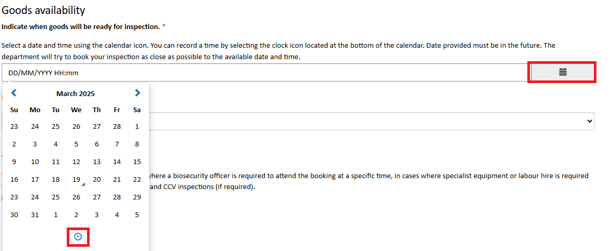
Once opened, either click the times to change them or alternatively, use the arrows.
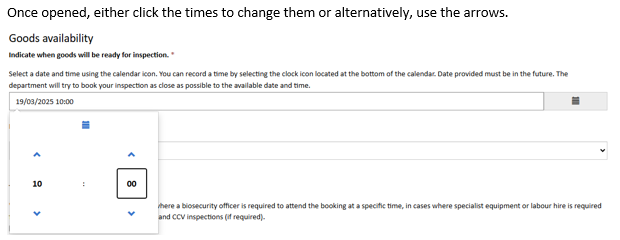
How else can industry assist
Requesters are encouraged to select ‘Next Available’ when requesting an inspection in the Biosecurity Portal. Selecting ‘next available’ in the preferred inspection period field will improve inspection availability for the requester and provide efficiencies for both industry and the department in the booking of inspections. Inspections are allocated to premises based on the operating hours listed in the Available for Service hours in their business profile in the Biosecurity Portal.
Further information
Call 1800 900 090
Email biosecurityportal@aff.gov.au
For more useful tips or general information visit:
