Next, we need to combine the "Climate suitability" and "Proximity to water" map layers to find the regions of Australia which best fit the preferred habitat of the example species. This can be achieved using a manually weighted composite.
- Click and drag a new composite onto the workspace.
- Rename it to "Preferred habitat"
- Ensure that "Manual" weighting is selected.
- Find "Climate suitability" and "Proximity to water" in the scrollable list below the weighting type buttons.
- Apply a weighting of "0.7" to "Climate suitability" by inputting "0.7" into its weighting field.
- Similarly, apply a weighting of "1" to "Proximity to water".
- Select 10 classes from the "Classes" drop down menu.
- Select an "Equal Area" distribution.
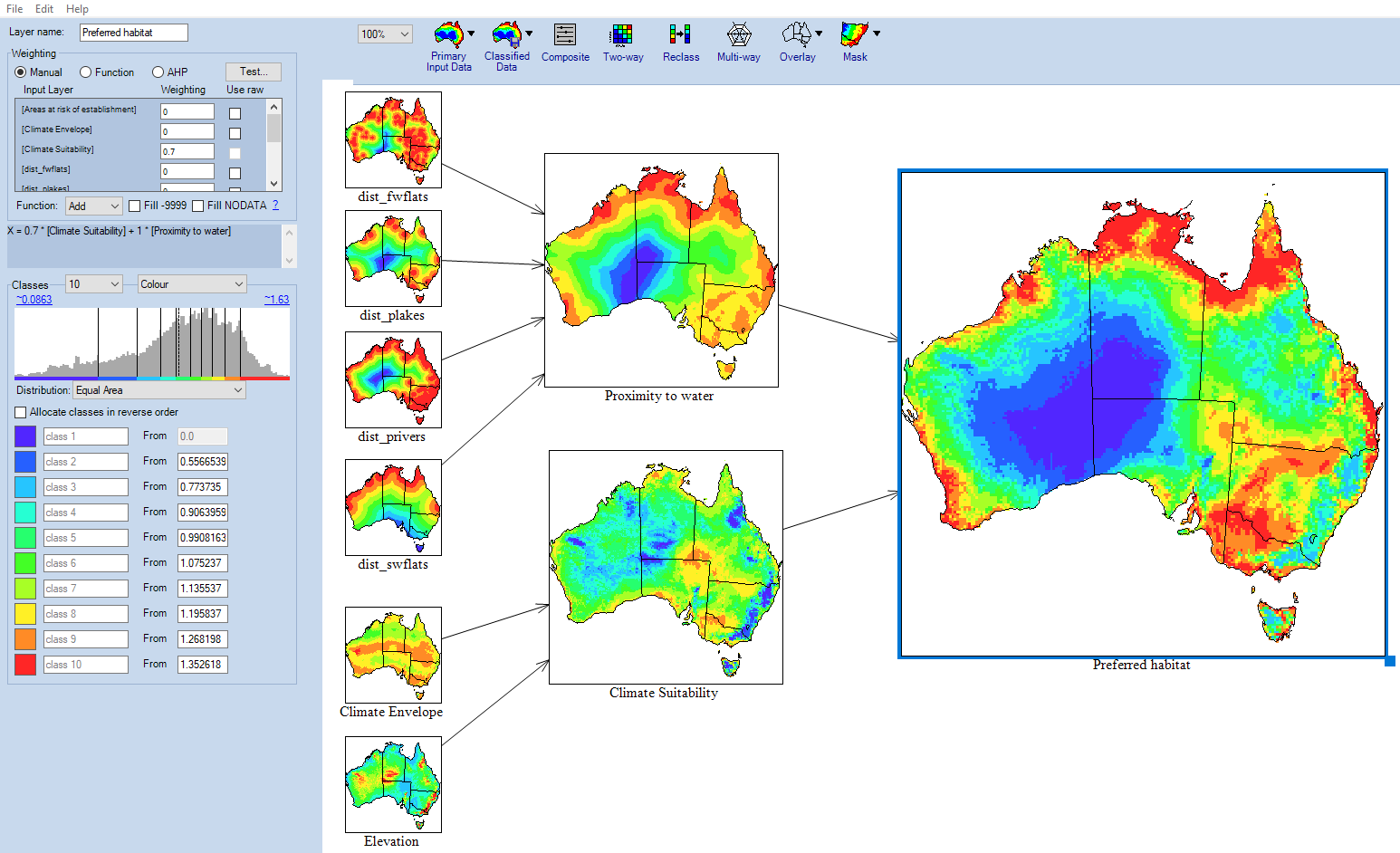
Mouse over any of the map layers to see information about the layer at the location of the cursor in the Viewer window. If the viewer is not present, go to Edit → Show Viewer Window in the top menu.
Finding Areas at Risk of Establishment
The primary method of entry into Australia of the species is through ports. Armed with this fact, we can discern locations where the species is most likely to appear and successfully gain a foothold by matching the locations of ports to the previously generated suitable habitat data.
- Click on Primary Data. Open the Infrastructure folder. Click and drag "Distance to ports" onto the workspace. This brings in a distance to ports dataset.
- Classify this layer into 10 classes
- Select "Equal area" from the distribution drop down.

Now to create the composition "Areas at risk of establishment".
- Drag a new composite onto the workspace and rename it to "Areas at risk of establishment"
- Apply a manual weighting of "1" for "distance to ports" and "0.8" to "Preferred habitat".
- Select "Natural Breaks" from the distribution drop down menu.

← Previous Section: Compostition and Comparison | Next Section: Reporting and Analysis →
